Building a wedding budget tool
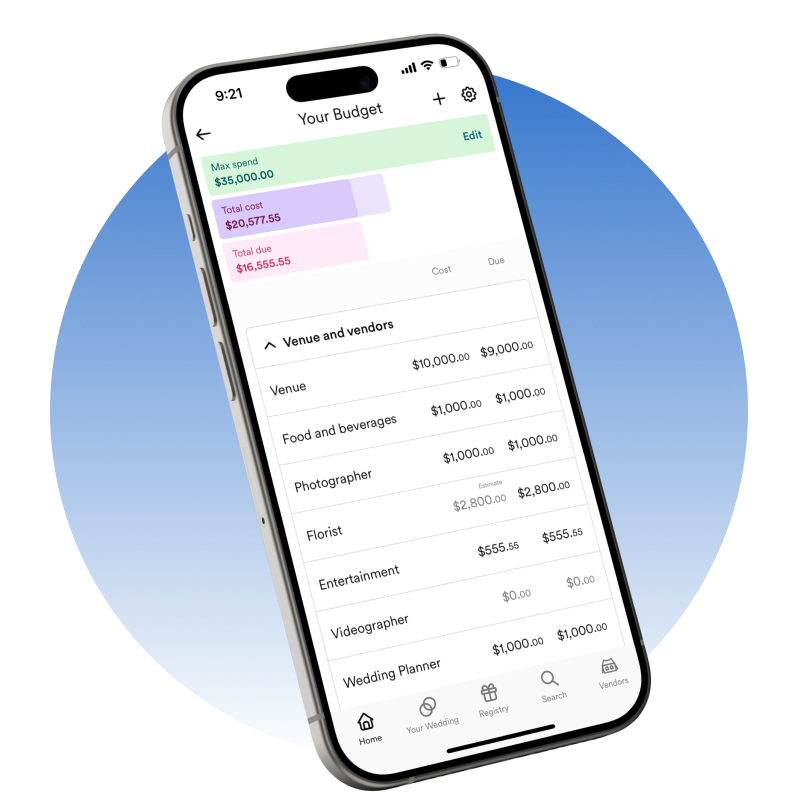
The Goal
Win back prospective couples who were explicitly searching for budgeting tools and choosing competitors.
My Role
Lead the design process, collaborate with copy, tech and product teams, execute research, user testing, etc.
Getting in the user mindset
I interviewed 5 users who were in the midst of wedding planning and actively involved in managing their budgets. Below are the themes that emerged.
Phases of the journey 🗓️
Couples describe distinct phases to budgeting: Research and education, booking vendors, coasting period, making payments.
Customization 🖌️
Every wedding is different! Every budget will flex accordingly.
Reminders ⏰
There is a large lag time between initial booking and making final payments. Most couples mentioned payment reminders as a dream feature.
Spreadsheet vibes 📊
Most people we spoke to used a spreadsheet for their budget because it felt comfortable and flexible.
Competitive research
I looked at a handful of budgeting tools, both wedding related and not. Most wedding specific tools did not break down to a payment level or include the ability to set reminders. Many of them also started with lots of prepopulated items that could be overwhelming to the couple.
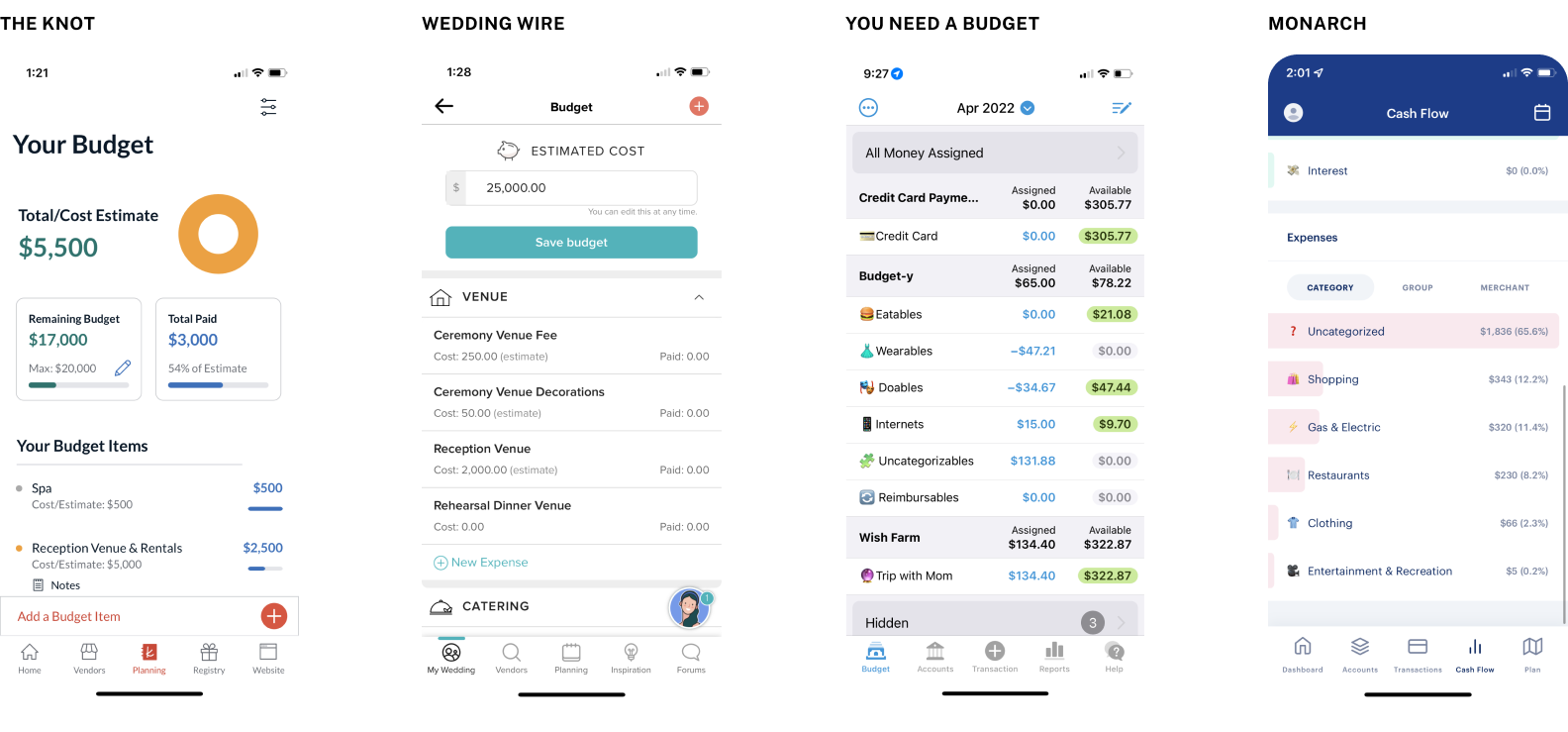
What goes in the MVP?
In our research we identified a wide variety of pain points across the entire wedding budget journey from initial research to tracking payments in the final days. For our MVP, we decided to focus in narrowly on allowing users to do the following:
Education & research
Location-based recommendations
Guidance on budget allocation
Onboarding quiz
Locking in costs
✅ Work towards a max budget
✅ Simple tips
✅ Custom categories and items
Link to Zola vendor marketplace
Filtering
Making payments
✅ Push notification payment reminders
✅ Track upcoming and past payments
Our budget model
Budget Categories
A group of budget items, some predetermined by Zola and some custom
Example: Attire, Venues and Vendors
Budget Items
One actual expense within a category that can have multiple payments attached
Example: Photographer, Photo booth
Payments
Individual payments on an item, both upcoming and paid, that can have attached reminders
Example: $1,000 due on MM/DD/YYYY
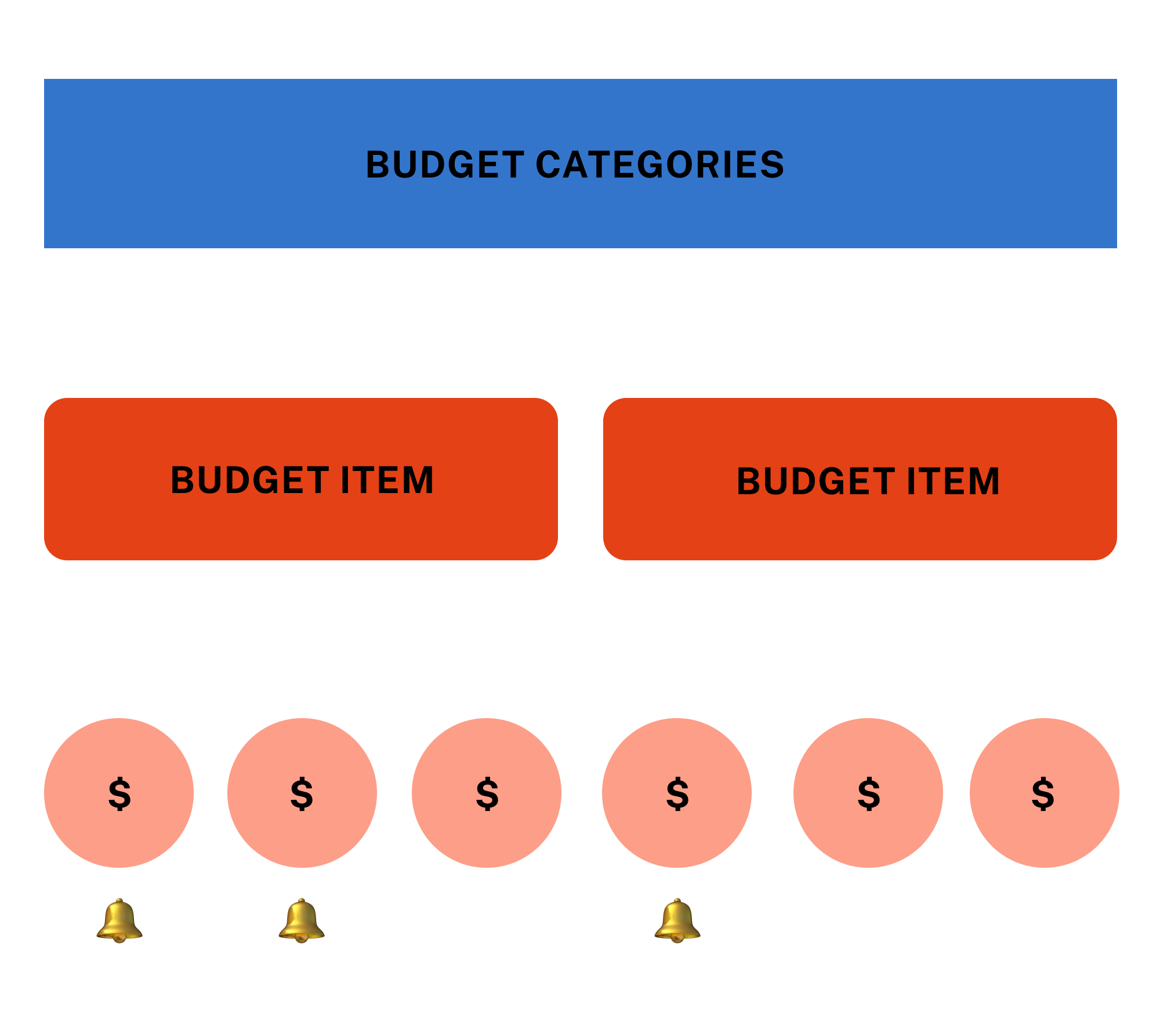
Our math
Some competitors used confusing math to display the amounts left or paid. We wanted our numbers to be as straightforward as possible and we worked with the copy team to create simple names and descriptions for each.
Max spend
The ceiling of your budget—AKA the amount you’d prefer not to go beyond. Edit it at any time.
Total cost
An idea of what you can expect to spend in total. We get this number by adding up everything in your cost column.
Total due
What you still have left to pay. We get this number by adding up everything in your due column.
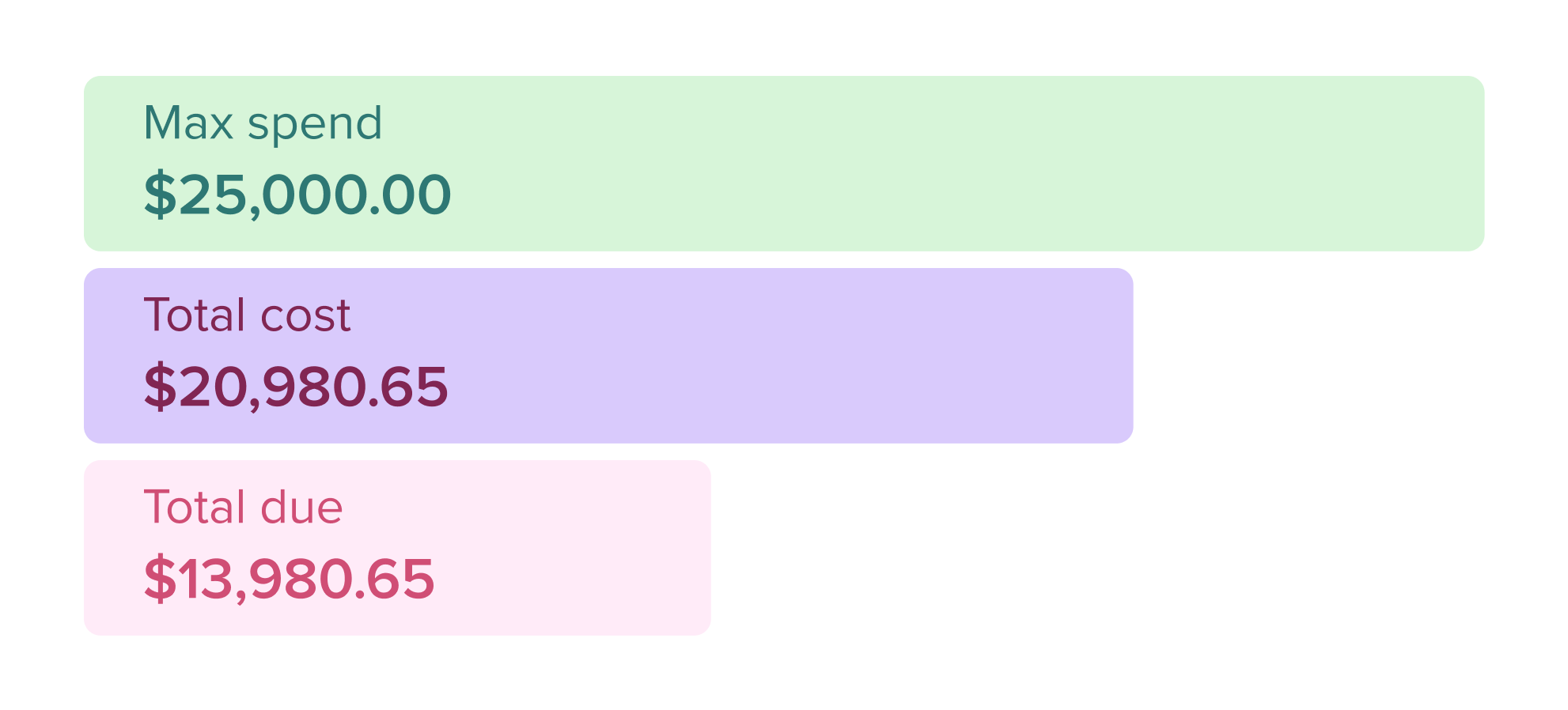
Design Iteration
iteration 1: how do we show three numbers per item?
Most wedding budgets include an estimate, total and balance for each budget item. We wanted to find a way to display these numbers in a way that made them easy to compare like the spreadsheets most of our couples were currently using. After exploring these three iterations, we decided that we would remove the concept of an estimate cost from our initial system to reduce complexity.
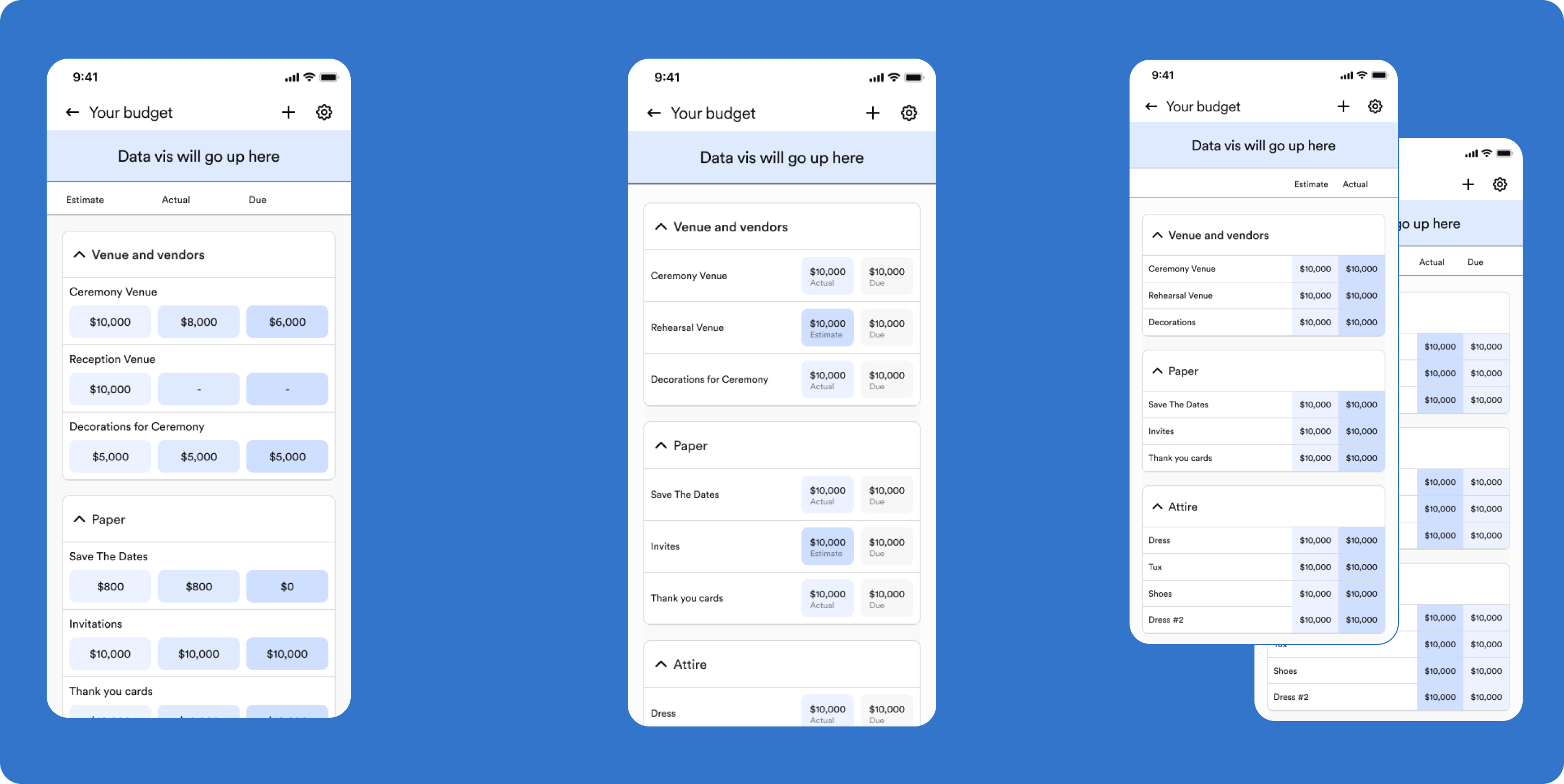
iteration 2: simplifying down to two numbers
Once we narrowed down to two numbers per item, we ran a user test where we asked users to compare a version of the budget that showed the numbers side by side to a version with a segmented control. We found that an overwhelming number of people preferred to see the numbers next to each other.


The Final Product
Note: This video has been updated to reflect new Zola branding as well as a few new features added after this case study was created.
Impact
exceeding our coversion goals
The budget tool became a great top of funnel offering for Zola couples. Our goal was to see a 25% conversion rate and we saw a 34% rate in the first months.
glowing reviews from users
After some time we surveyed budget tool users, most of whom gave the tool 5/5 stars. Some quotes from the survey below!
"I love that I can see a clear depiction of payments and outstanding payments with a total. I love it so far."
"It's super convenient and helpful for organization. I also like that you can leave notes on payments.”"
"It's nice to have in the same app with everything else Zola. I was using a spreadsheet before, but it wasn't convenient on the go."
continuing to invest in the budget tool
After the success of our launch on mobile, we continued to work towards launching the tool on web and finding new ways to cross-sell budget tool users into other Zola products.
Get in touch to learn more specifics on how this project performed and evolved!